
28 Jul BeaverBuilder Review, Best WP Page Builder?
Considering using Beaver Builder on your WordPress site? If you’re not familiar, Beaver Builder is a visual WordPress page builder plugin. It lets you easily build custom designs using a simple drag-and-drop interface.
This product review will give you a good look at how Beaver Builder works and what I think its strong points are. By the end of this Beaver Builder review, you will know whether Beaver Builder is right for your needs.
Ok, lets’ get started…
What Can You Use Beaver Builder For?
In a nutshell, you can use Beaver Builder any time the default WordPress editor isn’t giving you enough design freedom. At a basic level, you could use Beaver Builder to add some flair to your blog posts.
A common approach would be to use Beaver Builder to design your core pages, like your homepage and About page. Beaver Builder also makes a great WordPress landing page builder plugin if you’re more focused on marketing.
You can even include dynamic content from custom fields, which lets you build some truly custom WordPress sites.
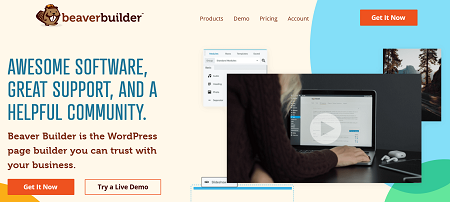
The Basics of How Beaver Builder Works
If you want to add a content element or a template, click the plus icon in the top-right corner. That opens a list of all the available modules, divided into sections. To add one of those modules to your design, all you do is drag it onto your design.
You can drag the settings interface anywhere on your screen, and you also have the option to stick it to either side of the design as a sidebar. If you want to customize the text on the page, Beaver Builder offers inline editing. Meaning that you can just click and type right on the visual preview.
Responsive Design Settings
All of your Beaver Builder designs are responsive by default, but you also get some additional tools to control how your designs look on different devices.
When you’re working with style settings, like fonts and spacing, you get an option for different settings for different devices. As you toggle between different device settings, Beaver Builder will automatically update the preview to reflect how your design will look on that device:
Save Your Designs
To help you save and reuse designs, Beaver Builder lets you save:
- Rows
- Columns
- Modules
Once you save something, you can quickly insert it from the Saved tab. You can also save your templates as Global. When you save a template as global, just edit it once to automatically update all instances of that global template.
White Labeling/Branding
If you build websites for clients, you’ll love that Beaver Builder is one of the few WordPress page builder plugins that offers white labeling.
Basically, this means that you can replace all of the Beaver Builder brandings with your own branding. This lets you create a more tailored experience for your clients.
Final Thoughts on the Beaver Builder Interface
Overall, I’m a big fan of the Beaver Builder interface. It doesn’t necessarily have the same collection of modules and design options as something like Elementor or Divi Builder, but it has everything that most users will want.
Additionally, I would highlight three areas as being strong points of the Beaver Builder interface:
- Speed – the interface is super-fast and smooth – no lagging or glitching.
- Stability – while other page builders prioritize rapidly pushing out new features, Beaver Builder has always put stability first, which I think is one reason why it doesn’t have quite as many options as some competitors.
- Pleasant – this one is kind of subjective, but I just generally find Beaver Builder to be pleasant to use. Little features like automatic column creation and dark mode make for a great editing experience.
Beaver Builder Pricing
The price that you’ll pay for Beaver Builder depends on the exact features that you need.
First, BeaverBuilder does offer a limited free version at WordPress.org. However, it is very limited, so I think it’s really only valuable for getting a feel for the interface. If you’re specifically looking for a free, WordPress page builder plugin. There are other options with more generous free feature lists.
The nice thing about all of the premium plans is that they all let you use Beaver Builder on unlimited sites. There’s no hard-cap site limit like a lot of other WordPress page builders use.
There are three plans:
- Standard – $99 for a one-year license – the premium page builder plugin.
- Pro – $199 for a one-year license – adds the Beaver Builder theme and WordPress Multisite support.
- Agency – $399 for a one-year license – adds support for white labeling and more advanced Multisite network settings.
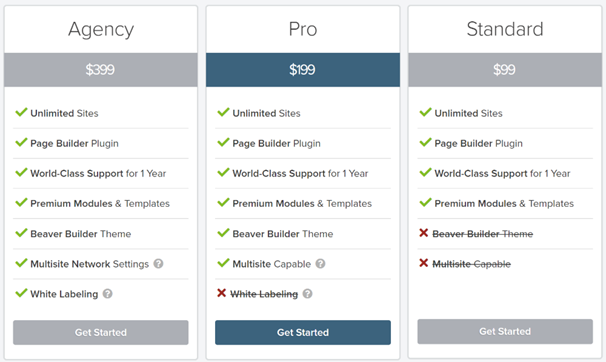
All of the paid plans come with one year of support and updates. If you want to renew your license after that first year, you’ll get a 40% discount.
Final Thoughts on Our Beaver Builder Review
BeaverBuilder has been around for a while and has developed a great reputation in the WordPress page builder space. In terms of the quality of the product, I would absolutely recommend Beaver Builder and it has a great team behind it. It is an easy to use and easy to learn tool for new Entrepreneurs
But is Beaver Builder the best WordPress page builder for you? If you want fancy animations and lots of unique design/style options, you might prefer a plugin like Elementor instead.
If you also prioritize having a dependable product that you know is always going to work for you, I think that’s where Beaver Builder is strong. It doesn’t offer all of the bells and whistles of some other page builders, but it does offer a rock-solid page builder that can do what most people need.
If this sounds like your kind of WordPress page builder plugin, head to the Beaver Builder website to learn more.
Ready to Start Your Side Hustle? We Can Help!
Start your side hustle today with this FREE ebook!

No Comments on BeaverBuilder Review, Best WP Page Builder?