
01 Sep Bluehost vs GoDaddy which one is better?
In today’s review, I’m going to compare two hosting giants, Bluehost vs GoDaddy, to see which is a better choice.
If you’re looking for the best web hosting services, you’ll most likely come across two popular names: Bluehost and GoDaddy. Bluehost powers over two million websites, while GoDaddy, often touted as the world’s largest domain registrar, hosts more than five million websites.
Each of these providers has its strengths and weaknesses which I’ll cover below. We’ll help you decide which one best fits your needs by comparing them based on their features, pricing, performance, and customer support.
Bluehost vs GoDaddy: Features
At a glance, both Bluehost and GoDaddy seem to offer the same basic features you would expect from a good web host. Including, free domain, unmetered bandwidth, website migration, and storage space. However, there are some key differences worth noting.
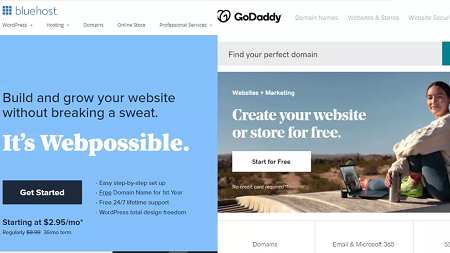
With a third of all websites running on WordPress, there’s a decent chance you’ll use it, whether for blogging or building an eCommerce site. Both Bluehost and GoDaddy claim to offer the best WordPress hosting features.
GoDaddy makes it easy for you to get your WordPress site off the ground through its ready-to-use customizable themes. However, WordPress hosting is an area where Bluehost slightly edges GoDaddy.
As one of the three hosts recommended for WordPress hosting by WordPress, Bluehost has a WordPress-centric dashboard, allowing you to manage your site with ease. It also includes essential features such as WordPress themes, a WP staging environment, and free WordPress migration. What’s more, Bluehost has a team of in-house WordPress experts who are on standby 24/7 to help you with any concerns.
Website Security & SSL
Both Bluehost and GoDaddy offer a free SSL (secure sockets layer) certificate, which ensures the security of your site. SSL encrypts your data being transferred to and from the site with 256-bit encryption. In addition, both companies provide automatic WordPress updates with the latest security features.
But Bluehost also goes the extra mile when it comes to the security of your website. It has two-factor authentication, making it difficult for hackers to access your account.
Another feature worth highlighting is Bluehost’s integration with Sitelock–an automatic monitoring tool that detects suspicious activity and prevents your website from landing on search engine blacklists.
Features Advantage: Bluehost
Bluehost vs GoDaddy: Performance
GoDaddy offers reliable uptimes and response times (Image credit: Pingdom)
One key metric to consider when looking at the performance of hosting providers is speed. A slow-loading page is the easiest way to drive customers away and discourage them from coming back.
Pingdom recorded speed tests of Bluehost and GoDaddy over a six-month period in late 2020-early 2021. It found that Bluehost averaged a website response time of 773 ms. GoDaddy, on the other hand, performed significantly better, averaging a response time of 531 ms.
Another important performance consideration when choosing a web host is uptime. If your website continually experiences downtime, it will affect your conversion rates and brand reputation.
GoDaddy offers a 99.99% uptime guarantee, which means that the maximum downtime you should experience in a month is around four minutes. If your downtime is more than that figure, you can contact them and request a credit of 5% of your monthly hosting fee for that month.
Unfortunately, Bluehost doesn’t offer any uptime guarantees. However, the company promises to solve any uptime problems within 15 minutes, except in extreme cases.
Performance Advantage: GoDaddy
Bluehost vs GoDaddy: Support
When it comes to customer support, there’s very little difference between Bluehost and GoDaddy. GoDaddy’s help center has a comprehensive collection of articles, how-to guides, how-to videos, and FAQs to help you solve any issues. Bluehost also has a vast knowledge base with an intuitive search button, to help users find information quickly.
Both providers have an active community/members’ forum, where you can meet, learn from, and interact with other users.
For more technical issues, you can contact both platforms’ customer service representatives via email, phone, and live chat. Both platforms have strong customer review scores.
Support Advantage: Tie
Bluehost vs GoDaddy: Pricing and plans
GoDaddy has three popular hosting plans for users
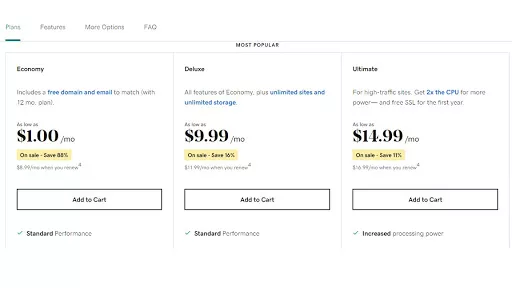
Bluehost’s most popular plan is the shared hosting package, which starts at a promotional price of $2.95 a month. However, when renewing that offer, you’ll be required to pay the regular rate of $8.99. Each plan comes with a free CDN (content delivery network), an SSL certificate, and a free domain name, which can help you save startup costs.
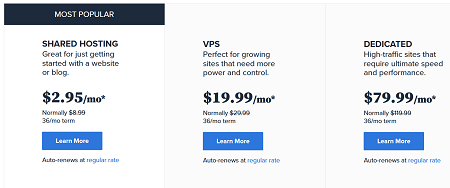
GoDaddy, on the other hand, offers three shared hosting plans: economy, deluxe, and ultimate. The economy plan starts at a mouthwatering $1, but like Bluehost’s basic package, the price reverts to $8.99 when you want to renew.
For high-traffic sites, both providers offer hosting services including VPS (virtual private server) hosting and dedicated hosting. Bluehost’s VPS hosting starts at $18.99 a month, while GoDaddy’s starts at $19.99 a month. However, GoDaddy’s offer has a higher SSD (solid-state disk) storage and RAM (random access memory).
Each hosting provider has some special plans you can consider, especially if you are building a business website. Bluehost offers WooCommerce hosting backed by a suite of eCommerce tools, security, and expert guidance, starting at $12.95 a month. GoDaddy also has a business hosting package with private-server speed and cPanel simplicity, starting at $19.99 a month.
Overall, we observed that both providers have competitive plans and prices. It’s worth noting that Bluehost has discounts on almost all its plans, although you’ll need to pay for a subscription for one to three years to get a discount.
Pricing Advantage: Bluehost
Bluehost vs GoDaddy: Verdict
At the end of the day, it’s difficult to point say which platform is the real winner. True, Bluehost edged GoDaddy in two of the four areas and tied in one, in our review. However, most of the differences are small as both are strong platforms.
As a point of transparency, Kim and I here at the BizWizards use GoDaddy. We needed to buy our domain when we started. GoDaddy offered us a “package” deal to buy the BizWizards.com domain and to set up our web hosting. Since we were just starting, we were looking for any savings/discount so we jumped right in with GoDaddy. Overall we’ve been very pleased with GoDaddy to date.
Ultimately, I think your choice of a provider comes down to your needs. Here is the final word on each platform.
GoDaddy is a good choice, but GoDaddy is a domain registrar first and a web host second. This really shows in the quality of their support and the way that they manage their servers.
Bluehost, at the end of the day, started as a web hosting platform. So, it keeps its focus and expertise on hosting websites. Because of its excellent hosting plans at affordable prices, is perfect for anyone who wants to create a business website, blog, or eCommerce site.
Ready to Start Your Side Hustle? We Can Help!
Start your side hustle today with this FREE ebook!

4 Comments on Bluehost vs GoDaddy which one is better?
I, too, have used GoDaddy in the past. Being non-tech savvy, I had someone else set me up. Were you able to set up your own website yourself? Or did a web-guru help you? Due to being uncommitted to marketing the websites, I took them down, but while I had them, they were super easy to use. Just curious if a person of average digital intelligence can create their own website without tech help...
Hi Jim, Thank you for commenting. Yes, we did set up our own website. We use WordPress as our hosting platform. There is a learning curve with any new program, of course, but I believe anyone can do it themselves. It might just take some time to navigate your way around the program at first, as it did for us, so it is a matter of whether or not you have the time to devote to creating and running the site on your own. Luckily, BlueHost, GoDaddy, and WordPress all have robust help centers, so you can usually find answers to your questions, or get help from their tech support if you run into any issues. If you find you don't have time to keep up with maintaining the site, you can hire a virtual assistant, and delegate some of the work to them. You can usually find VA's for a reasonable rate, and you can hire VA's that have WordPress experience, so that they can hit the ground running. I hope this helps.
Sincerely,
Fred & Kim ~The Biz Wizards
At this time it appears like WordPress is the best blogging platform available right now.
(from what I've read) Is that what you're using on your
blog?
Hi Cecile,
Thank you for commenting. We use WordPress. Feel free to share the link to our site with anyone else who may find the information helpful as well. We always work hard to provide useful and relevant content. If you haven’t already, be sure to subscribe to our site (there should be a pop-up that appears on the screen, or you can click on the red button at the top of the page), so you will receive updates and see our new content when it is posted!
Sincerely,
Fred & Kim ~ The Biz Wizards