
11 Aug ConvertKit Review, Easy to Use Email Service
A huge part of getting traction with any online business is building your email list and learning to do email marketing. Your subscribers are one small step away from becoming customers, and they’ll serve as your first group for testing new products, sharing helpful insights, and launching new features.
What Is ConvertKit?
It is a full-featured email service provider (ESP) created by Nathan Barry. Thanks to its ease of use, automation, and other features, it’s one of the fastest-growing email marketing companies around. It also offers customizable sign-up forms and landing pages to help bring in more email subscribers.
What Makes ConvertKit Different Than Other ESPs?
- Many of the most popular email service providers were built with the previous generation of technology and design trends, leading to overly complicated tools with steep learning curves (like Keap) or not built for modern day use cases (like MailChimp).
- ConvertKit is easy to use, decently powerful, and its paid plans are fairly priced. They also offer a free landing page plan.
- They designed ConvertKit for one type of target audience: online creators (like bloggers and YouTubers). Which means that there aren’t a lot of ecommerce-focused features that you don’t need.
- Unlike all of the other reviews about ConvertKit out there which were written by people who have never used the email marketing platform and solely wrote a review for the sake of generating affiliate income – in typical ScaleMath fashion, in this post we’ll be diving deep into ConvertKit after using it for over 12 months.
- It is important to note that it is in no way comparable to software like Responsa – those are tools used for outbound marketing. ConvertKit should only be used to email people who explicitly opt-in to receive emails from you or your company.
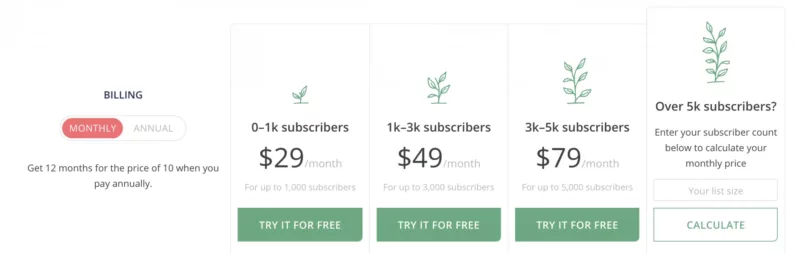
ConvertKit Pricing Breakdown
- If you’re just starting out, then one of the things that is likely making you question whether ConvertKit is the right decision is price. Well, I’m here to put your mind at ease. Sure, there’s no hiding the fact that they are more expensive than other options, but you are paying for a premium.
- I don’t know about you, but I (and any serious business) would much rather pay a premium to have their emails actually reach their subscriber’s inboxes rather than ending up in spam and be able to set up advanced, complex & multi-step sequences using powerful automation.
Pros and Cons
Pros;
You can run ultra-targeted campaigns: With ConvertKit’s flexible tagging and segmentation system, you can run laser-focused automated campaigns to very specific groups of contacts. Its inbuilt landing page editor also allows you to manage end-to-end campaigns within one tool.
Great to sell digital products +/ subscriptions: Looking to sell eBooks, music, images, courses, or other digital products? This unique feature from ConvertKit is a great addition for creatives. You can connect your own custom domain, and adding products is really simple. This feature is available on the free plan. You’ll simply be charged a 3.5%+30c transaction fee once you start selling products.
Great Support: In our experience, their support was always fast and came back with coherent explanations. You can contact them via ticket (email) or live chat. Additionally, they also provide useful tutorials, but some of them could be more detailed.
Cons;
You want to send visual emails: The fact that it only offers 3 email templates (and all text-based) means that you’re very limited. We’d recommend a more design-flexible option like MailerLite or MailChimp.
You don’t have a big budget: Although ConvertKit is aimed at creatives and bloggers, their pricing seems more apt for big businesses. There are definitely more affordable tools available, with similar (and even better) features.
Missing Features: ConvertKit is missing crucial features (e.g., a good email template selection and spam and design testing). On the bright side, we really liked everything to do with list management, landing pages, and products. Unfortunately, it is a bit pricey.

Conclusion
There are several areas where ConvertKit does quite well. For example, support is quick, friendly, and effective. We also liked the flexibility when managing subscribers via its tagging system. This is certainly something bloggers (and digital marketers) can take full advantage of when targeting communications to their audience.
ConvertKit comes with a landing page editor that will let you collect subscribers even if you don’t own a website, which is great for social media campaigns. Their new commerce feature, which allows you to sell digital products and subscriptions, is pretty cool, and not something you’ll see in other email marketing tools. If you want to see a competitor for some comparison on features and pricing check out our review of GetResponse.
Overall, I think it’s really easy to see why so many marketers and creators love ConvertKit. It’s designed to make everything easy, the way it should be. It’s truly designed for people who don’t want to waste their time with technical things (like me!!) We want to focus on more important things like actually producing content or perhaps running their business.
Ready to Start Your Side Hustle? We Can Help!
Start your side hustle today with this FREE ebook!

2 Comments on ConvertKit Review, Easy to Use Email Service
Great review to the point and all the information I need to make an informed choice on this software. Thank you!
Hi John, Thank you for commenting. Feel free to share the link to our site with anyone else who may find the information helpful as well. We always work hard to provide useful and relevant content. If you haven’t already, be sure to subscribe to our site (there should be a pop-up that appears on screen, or you can click on the red button at the top of the page), so you will receive updates and see our new content when it is posted!
Sincerely,
Fred & Kim ~The Biz Wizards