
13 May Boomerang, is it a Must Have App?
Welcome to our Boomerang Review. Boomerang offers its service for Gmail and Outlook as an add-in extension. In today’s review, I am going to focus on Boomerang for Gmail. It allows you to temporarily remove messages from your inbox to be reminded of them later. This really helps you focus on the task at hand. This email management tool helps keep you focused without getting distracted by other things on your to-do list. Boomerang for Gmail archives the email(s) and brings them back to your inbox at your chosen time.
You can also use this app to write an email and send it later. You tell Boomerang for Gmail when you want the email to be sent, and they take it from there. Moreover, it will remind you if you don’t hear back from someone, so messages won’t slip through the maze. Take control of your inbox, before it becomes an uncontrollable mess. For more email efficiency tips, keep reading.
What Does Boomerang for Gmail Do?
To get a real sense of what Boomerang adds to Gmail, it helps to look at its features one by one. As mentioned, the namesake Boomerang Reminders feature boomerangs. This sends a message to you when don’t get a reply from a sent email by the date you set. In fact, you can customize a reminder even further. Boomerang will also remind you about a message if the recipient never opens it or doesn’t click on it. You can also set Boomerang to send you a reminder about a sent message regardless of how the recipient interacts with it.
After an email is sent and is being tracked, you can find a copy of it with status updates. Boomerang will show you how many times the person opened it and clicked on content in the email. It shows these stats in a new Gmail label called Boomerang-Returned. Those stats update roughly every 10 minutes.
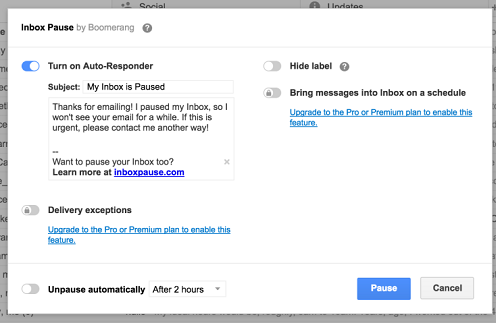
Features included In Boomerang for Gmail
Send Later is another key feature in Boomerang. It lets you schedule emails to send at a date and time you set. Recurring Message are similar, but they send repeatedly on schedule. For example, if you send out a reminder every Friday telling people in your office to wash their mugs and remove old food from the communal refrigerator. You can write it once and schedule it to send every Friday at 4 p.m. Outlook already has this capability built into it, but Gmail does not.
Respondable guides you toward using different language in emails that you write to make them more palatable to the reader. Respondable analyzes your word choices and the length of the email and subject line, showing you rating scales. When you edit your email, those scales adjust to reflect your changes. Respondable looks at word count, subject line length, and the ratio of questions to statements. With Respondable’s advanced AI features (which are for paying customers only) you also see ratings for positivity, politeness, and subjectivity.
Pros
· Adds a schedule-send feature to Gmail.
· Updates email stats every 10 minutes.
· Can pause (i.e., delay) arrival of new mail.
· Recipients can opt-out of read receipts.
Cons
· Solves a niche problem; lacks more broadly useful tools.
· Results in more email.
· Takes a while to get used to
Setup and Security
Boomerang for Gmail requires a browser extension, which you can get for Chrome, Firefox, Safari, and Opera. You authenticate Boomerang to access your Gmail account using Google’s official OpenID/OAuth systems.
When you install Boomerang, your Gmail won’t look any different at first. Compose a message, however, and you see a few new options at the very bottom of the window. When using Boomerang features, you’ll also notice the service creates new labels named Boomerang Outbox and Boomerang Returned.
Pricing and Plans
Boomerang for Gmail offers four tiers of service:
· Basic (free),
· Personal ($4.99 per month)
· Pro ($14.99 per month), and
· Premium ($49.99 per month)
Pricing Plans explained
With any of the paid plans, you get a free 30-day trial with no credit card required. If you choose not to purchase the service after that, you are automatically downgraded to the free Basic account.
The free accounts work with both Gmail and G Suite (formerly called Google Apps, usually used for business) addresses. With a free account, you get 10 message credits per month. One message credit lets you use Boomerang on one outgoing message. With paid plans, you don’t have to worry about credits and limits because there are none.
Basic accounts also come with the following features: send later, Boomerang reminders, response tracking, read receipts, click tracking, and Respondable. Respondable shows a gauge indicating whether you’re using strong language choices to write an email that someone would read and respond to.
The Basic account does not include Boomerang mobile apps, the ability to attach notes to emails or create recurring messages, artificial intelligence applied to the Respondable feature, and a few other extras that you find in higher levels of service.
Final Thoughts
Boomerang adds new tools to Gmail which solves the problem of scheduling emails to send later, and tracking sent emails. It’s a little confusing at first and takes some time to get used to. Especially because the end result is that you have more email, not less. It’s a fine email management tool. If you want to work more efficiently and the ability to stay focused on your tasks, Boomerang is for you.
Ready to Start Your Side Hustle? We Can Help!
Start your side hustle today with this FREE ebook!

One Comment on Boomerang, is it a Must Have App?
Good response in return of this query with real arguments and explaining the whole thing concerning that.