
27 Mar LATER Review, Social Media Post Scheduler
For entrepreneurs, social media plays a huge role in our business success. Therefore, posting on social media is a big part of growing our business and driving traffic to our sites. Unfortunately, managing content across these multiple platforms can be difficult and very time-consuming, without a little help. If you need a great platform to create your social media posts, check out Canva. Or you can check out our Canva Review from a few weeks ago.
That’s where LATER enters the picture! I was creating and posting content daily, which I quickly found was unsustainable. I was told about social media scheduling platforms, so I found Hootsuite and LATER. I admit I tried Hootsuite first, but quickly hit a glitch. For some reason, Hootsuite, couldn’t find our BizWizards Facebook page. So I signed up for LATER and have been very happy using it ever since.
I’ve been using LATER for about a month now and I am still using the Free Level (more pricing in a sec). So how is it working out? Let’s take a look at LATER’s features and pricing, as well as my thoughts on the platform so far.
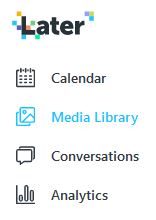
Scheduling with the calendar feature
The Calendar tab is drag and drop and so easy to use. This is where you’ll be able to schedule and manage posts across all of your linked accounts. You can toggle between a weekly or monthly view as well as a day of the week view.
Then, to schedule content, select a social account, drag over an image from your Media Library. Once the image is in place you can customize your caption, and adjust the scheduled time as needed. You can also edit images while scheduling, which is useful if you’re posting content across multiple social sites.
Additionally, past posts will show in grey after they’re sent. However, you can still click on these previous items to view analytics and more.
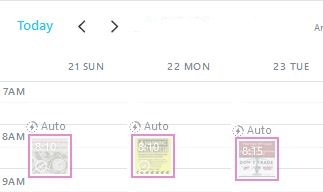
Using the Media Library
With LATER being geared toward Instagram it’s no surprise that the platform is very visually based. Thus, the Media Library plays a big role in how you’ll schedule your content. You can upload new images by dragging and dropping files or selecting “Upload Media” to browse your computer. Alternatively, LATER supports both Dropbox and Google Drive for uploads.
Once images are uploaded to your Media Library, you can use search filters, tags, notes, and other features to keep everything organized. For images you’ve already used for posts, clicking on the photo will show you when you last shared it. By the way, you can also use a filtered view on the Calendar tab to only display images you haven’t previously posted.
Next, there’s a free stock image search tool. These results come from the popular site Unsplash, which is integrated within LATER. When you click on an image, you’ll be able to view the creator’s name as well as technical details about the image. When you do save it to your library, it will have the image URL and creator’s name in the details in case you want to credit them (Unsplash doesn’t require you to, however).
Using the Conversations feature
Depending on what LATER plan you have, the Conversations tab may or may not apply to you. Currently, this feature is only included in the Growth and Advanced tiers. In any case, with Conversations, you’ll be able to keep up on your Instagram comments and be better engaged with your audience. According to LATER, you can also “see a commenter’s Instagram bio and follower count, so you can quickly identify engaged influencers that you might have missed.” Since I only subscribe at the Starter level, I don’t have personal experience with this feature and, thus, that’s really all I can offer on this tab.
LATER’s Analytics Options
As a paid LATER user (although the free version does have Instagram analytics as well), you’ll have access to at least some level of analytics that will show how your content is performing. For example, looking at my Twitter analytics, I can see the number of followers I had at the time a post was tweeted, the number of likes and retweets that content received, and the overall engagement rate. You can also look up this data for the past seven days, one month, or three months.
From what I can tell, the additional analytics that come with the higher tiers involve Instagram. With LATER’s analytics, you can view Audience Engagement, Story Performance, and more. By upgrading to Growth or Advanced, you’ll also have access to Hashtag Analytics.
LATER Pricing Plans and Features
Free Level – $0
Starter Level – $15 a month or $150 a year paid upfront
Growth Level – $25 a month or $250 a year paid upfront
Advanced Level – $40 a month or $400 a year paid upfront
All of the plans offer either monthly or annual payments. If you pay for an annual subscription, LATER gives you a 17% discount from the monthly pricing. With any of these plans, you’ll be able to schedule content to post on Twitter, Instagram, Facebook, and Pinterest.
However, each plan (save the Advanced), has a cap for how many posts you can schedule through the platform each month. For example, the Free tier limits you to 30 posts per social account –while the Advanced plan allows unlimited posts. Other differences between each tier include the features you’ll be able to access, the number of users who can access your account, and more.
Final Thoughts on LATER
Overall, LATER is a worthy social media scheduling tool that has the added benefit of being affordable. While it may put an emphasis on Instagram, that doesn’t mean that it short shifts the other platforms that it supports. At this point, it’s only been a month since I started using LATER. But I’ve already come to really appreciate it and how it helps make my social media workflow simple. I honestly think that LATER is a great social media management tool for anyone posting Social Media content.
Ready to Start Your Side Hustle? We Can Help!
Start your side hustle today with this FREE ebook!

One Comment on LATER Review, Social Media Post Scheduler
I'm gone to inform my little brother, that he should
also visit this weblog on regular basis to get updated from newest news.